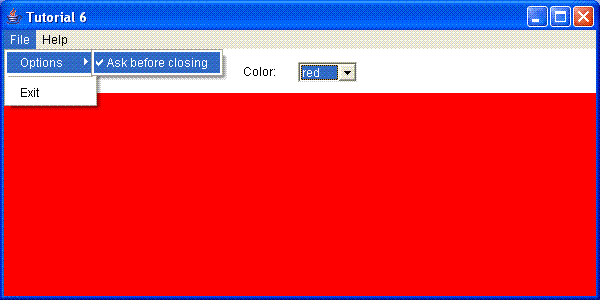
The last tutorial introduced Layout Managers. In this tutorial we will build a menu for our application. Today most applications have a menu bar with several menues, like "File", "Edit" and "Help". In this example we will build a small menu. Our filemenu will contain an exit menuitem and a checkboxmenuitem. In our help menu there is only an about menuitem, which opens an other form. On the form we put a choice for changing the backgroound color of the frame.
So lets have a look how to build a menu.
We have to program the following for this example:
#include "grubc/awt/frame.h" #include "grubc/awt/panel.h" #include "grubc/awt/menubar.h" #include "grubc/awt/menu.h" #include "grubc/awt/menuitem.h" #include "grubc/awt/checkboxmenuitem.h" #include "grubc/awt/label.h" #include "grubc/awt/choice.h" #include "grubc/swing/messagebox.h" #include "grubc/awt/simplelayout.h" /* The colors for the frame. */ struct my_color { const char* name; const Color* color; }; const int ccolors = 4; struct my_color colors[ccolors] = {{"white", &WHITE}, {"red", &RED}, {"green", &GREEN}, {"blue", &BLUE}}; /* Declare the needed variables. */ Jvm jvm; Frame frame; Frame about; Panel panel; MenuBar menubar; Menu file; Menu filesubmenu; Menu help; MenuItem miexit; MenuItem miabout; Label label; Choice choice; CheckBoxMenuItem cbmiask; SimpleLayout borderlayout; SimpleLayout flowlayout; jboolean exitprg = JNI_FALSE; /* Declare the needed listener callback function. */ void windowListener(jint event, Window window); void actionListener(Component source); void itemListener(Component source, jboolean selected, const char* item); int main(int argc, char *argv[]) { WindowListener wlframe; /* WindowListener Object of the frame. */ WindowListener wlaboutframe; /* WindowListener Object of the about frame. */ ActionListener almiexit; /* ActionListener Object for exit menuitem. */ ActionListener almiabout; /* ActionListener Object for about menuitem. */ ItemListener ilchoice; /* ItemListener Object for the choice. */ initJvm(&jvm, "./grubc.jar"); /* Initialize the JVM. */ createFrame(&frame); /* Create the frame. */ createFrame(&about); /* Create the about frame. */ createPanel(&panel); /* Create the panel. */ createMenuBar(&menubar); /* Create the menubar. */ createMenu(&file); /* Create the file menu. */ createMenu(&help); /* Create the help menu. */ createMenu(&filesubmenu); /* Create the filesubmenu. */ createMenuItem(&miexit); /* Create the exit menuitem. */ createMenuItem(&miabout); /* Create the about menuitem. */ createCheckBoxMenuItem(&cbmiask); /* Create the ask checkboxmenuitem. */ createLabel(&label); /* Create the label. */ createChoice(&choice); /* Create the choice. */ createBorderLayout(&borderlayout, 0, 0); /* Create the borderlayout. */ createFlowLayout(&flowlayout, 10, 10, FLOWLAYOUT_CENTER); /* Create the flowlayout. */ /* Register the callback functions as listeners. */ wlframe = frame.addWindowListener(&windowListener); wlaboutframe = about.addWindowListener(&windowListener); almiexit = miexit.addActionListener(&actionListener); almiabout = miabout.addActionListener(&actionListener); ilchoice = choice.addItemListener(&itemListener); /* Set the title, state and layout of the frame. */ frame.setTitle("Tutorial 6"); frame.setSize(600, 300); frame.setLayout(borderlayout.getObject()); /* Set the panels layout and color. */ panel.setLayout(flowlayout.getObject()); panel.setBackgroundColor(WHITE); /* Set the title and state of the about frame and display some text. */ about.setTitle("About..."); about.setSize(300, 200); about.drawString("This is tutorial 6!", 80, 60, NULL); /* Setup the label and the choice. */ label.setText("Color:"); for (int i = 0; i < ccolors; i++) { choice.addItem(colors[i].name); } /* Set the menus captions. */ file.setLabel("File"); help.setLabel("Help"); filesubmenu.setLabel("Options"); cbmiask.setLabel("Ask before closing"); miexit.setLabel("Exit"); miabout.setLabel("About..."); /* Set the checkboxmenuitem selected. */ cbmiask.setState(JNI_TRUE); /* Build the menu. */ menubar.addMenu(&file); menubar.addMenu(&help); file.addMenuItem(filesubmenu.getObject()); file.addSeparator(); file.addMenuItem(miexit.getObject()); help.addMenuItem(miabout.getObject()); filesubmenu.addMenuItem(cbmiask.getObject()); /* Add the menu bar to the frame. */ frame.setMenuBar(&menubar); /* Add control elements. */ frame.addComponentWithConstraint(panel.getObject(), BORDERLAYOUT_NORTH); panel.addComponent(label.getObject()); panel.addComponent(choice.getObject()); frame.show(); /* Display the frame. */ /* Wait until the user wants to close the frame (exitprg is true). */ while (!exitprg) { jnisleep(100); /* Sleep 100 ms. */ if (exitprg) { /* Should frame be closed??? */ if (cbmiask.getState()) { /* Ask before closing??? */ exitprg = (showModalConfirmDialog(&frame, "Do you really want to exit?") == MSGBOX_YES); } } } about.close(); /* Close the about frame. */ frame.close(); /* Close the frame. */ /* Deregister the callback functions. */ frame.removeWindowListener(wlframe); about.removeWindowListener(wlaboutframe); miabout.removeActionListener(almiabout); miexit.removeActionListener(almiexit); choice.removeItemListener(ilchoice); /* Cleanup */ deleteMenuItem(&miabout); deleteMenuItem(&miexit); deleteCheckBoxMenuItem(&cbmiask); deleteMenu(&filesubmenu); deleteMenu(&file); deleteMenu(&help); deleteMenuBar(&menubar); deleteSimpleLayout(&flowlayout); deleteLabel(&label); deleteChoice(&choice); deletePanel(&panel); deleteFrame(&about); deleteFrame(&frame); return 0; } void windowListener(jint event, Window window) { if (frame.isSameWindow(window)) { switch (event) { case CB_WINDOW_OPENED: break; case CB_WINDOW_CLOSING: exitprg = JNI_TRUE; /* Frame should be closed. */ break; case CB_WINDOW_CLOSED: break; case CB_WINDOW_ICONIFIED: break; case CB_WINDOW_DEICONIFIED: break; case CB_WINDOW_ACTIVATED: break; case CB_WINDOW_DEACTIVATED: break; } } else if (about.isSameWindow(window)) { switch (event) { case CB_WINDOW_OPENED: break; case CB_WINDOW_CLOSING: about.hide(); /* About frame should be closed. */ break; case CB_WINDOW_CLOSED: break; case CB_WINDOW_ICONIFIED: break; case CB_WINDOW_DEICONIFIED: break; case CB_WINDOW_ACTIVATED: break; case CB_WINDOW_DEACTIVATED: break; } } } void actionListener(Component source) { /* Check if the source was the exit button??? */ if (isSameObject(source, miexit.getObject())) { exitprg = JNI_TRUE; } else if (isSameObject(source, miabout.getObject())) { about.show(); } } void itemListener(Component source, jboolean selected, const char* item) { /* Check if the source was the choice??? */ if (isSameObject(source, choice.getObject())) { for (int i = 0; i < ccolors; i++) { if (strcmp(colors[i].name, item) == 0) { frame.setBackgroundColor(*colors[i].color); break; } } } }
When you execute it you will get a window which looks like this:
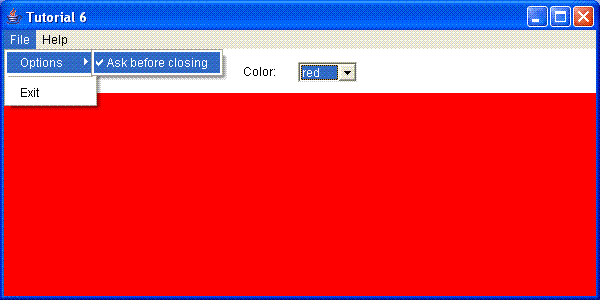
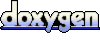 1.4.4
1.4.4